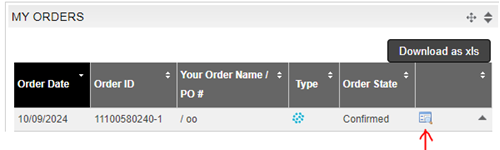Login to your Eurofins account with your e-mail address and password and click on “My Orders”, then on the icon next to your OrderID (see screenshot below).
You will find the files under section “DOWNLOAD DOCUMENTS & FILES”.
If you have received any compressed files, we recommend 7-ZIP (https://www.7-zip.org/) to uncompress them. Files will be deleted from our server 8 weeks after delivery.
Alternatively, you can access your data via our FTP server at ngs-ftp.eurofinsgenomics.eu using the username (the "ftp-" is part of the username) and password that you will receive in an email once your first data gets delivered. If you have forgotten your password, please enter ngs-ftp.eurofinsgenomics.eu to your browser and choose the "Forgot your password?" option.
Should you encounter any issues or have any queries, please do not hesitate to contact us.